Contributing
Let’s pretend that bat nor oniguruma are packaged and you want to contribute
them.
- Proper setup
- Things to check
- Setting up a branch
- Making the commits
- Making the pull request
- Solving check errors
- Applying fixes to pull requests
- Contributing
batandoniguruma - That’s all folks!
Proper setup
If you’ve been following the xbps-src packaging tutorial, you will
have void-packages already set up in a certain way. I provide instructions on
how to fix the setup in a later section.
You should have a GitHub account and know how to use it (this is one of the prerequisites of this tutorial).
All the setup necessary is described in the Creating, updating, and modifying packages in Void by yourself section of CONTRIBUTING. You should read it.
If you have followed the tutorial (namely Packaging
j4-dmenu-desktop), you should already have a
void-packages clone. If that is the case, you don’t have to clone it again,
you just have to change the remotes. This is hinted at below.
Cloning with HTTPS should theoretically also work. Setting up SSH can be cumbersome. But I myself had problems with HTTPS in the past and SSH is the officially recommended method in CONTRIBUTING.
Remotes
You should have a working fork now. I will use meator/void-packages here, you
should replace it with your own.
You should have two remotes: origin and upstream. This is how it should look
like for SSH git clone:
> git remote -v
origin git@github.com:meator/void-packages.git (fetch)
origin git@github.com:meator/void-packages.git (push)
upstream git@github.com:void-linux/void-packages.git (fetch)
upstream git@github.com:void-linux/void-packages.git (push)
This is what HTTPS looks like:
> git remote -v
origin https://github.com/meator/void-packages.git (fetch)
origin https://github.com/meator/void-packages.git (push)
upstream https://github.com/void-linux/void-packages.git (fetch)
upstream https://github.com/void-linux/void-packages.git (push)
If that isn’t the case, you can use git remote add
git remote add upstream git@github.com:void-linux/void-packages.git
or
git remote add upstream https://github.com/void-linux/void-packages.git
See git-remote(1) for more info.
Linking commits to the GitHub account
As mentioned in the linked document, you should have your commits linked to your GitHub account.
This is what a good commit looks like:
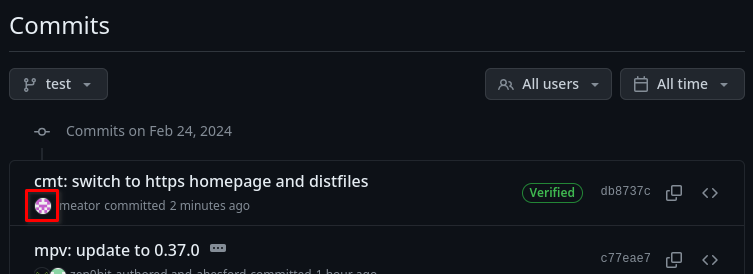
When you’ll hover over it, you’ll see a popup:
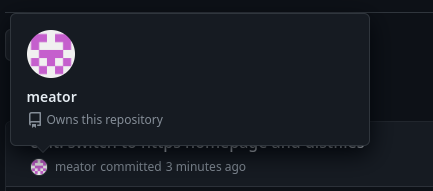
This is what a bad commit looks like:
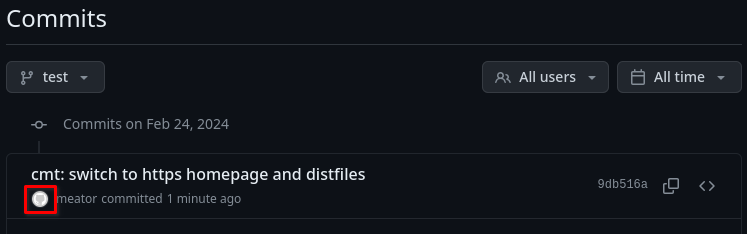
When you hover over it, nothing happens.
Here are some funny examples of bad commits:
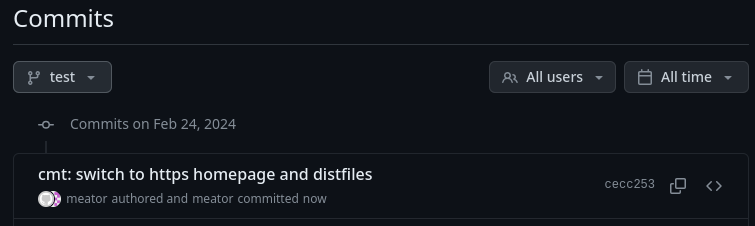
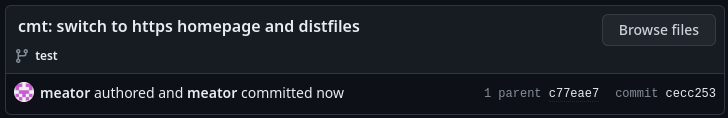
Here I have collaborated with myself apparently. This can happen when your
author string doesn’t match your user.name and user.email.
Things to check
You should ensure that the repo is up to date.
You should also make sure that no xlint errors are in the templates you want
to contribute.
It is a little late for that now, but you should make sure your package is following quality requirements.
Setting up a branch
You shouldn’t commit your changes to master. To quote from
CONTRIBUTING:
Using the
masterbranch of your fork for contributing is also strongly discouraged. It can cause many issues with updating your pull request (also called a PR), and having multiple PRs open at once. To create a new branch:$ git checkout master -b <a-descriptive-name>
I create my branches with
git checkout upstream/master -b <a-descriptive-name>
to really make sure the branch is up to date.1
Making the commits
The most important requirement (apart from quality requirements) is commit message formats. You can read about them here. To quote from it:
- for new packages, use
New package: <pkgname>-<version>- for package updates, use
<pkgname>: update to <version>.- for template modifications without a version change, use
<pkgname>: <reason>- for package removals, use
<pkgname>: remove packageand include the removal reason in the commit body- for changes to any other file, use
<filename>: <reason>If you want to describe your changes in more detail, explain in the commit body (separated from the first line with a blank line).
xbump, available in thextoolspackage, can be used to commit a new or updated package:$ xbump <pkgname> [git commit options]
The xbump utility is really useful. You should use it to commit new packages
or to make updates because it will automatically add the relevant files to the
index and it will choose the right commit message.
Commit strategy
Each commit should be complete. If your pull request contains one commit to
increase the version, one to change the checksum and one to adopt the package,
it won’t get accepted. You will be asked to put all these changes into a single
commit.
Each commit should be tied to a package. A single commit can’t update two separate packages for example.2
See applying fixes to pull requests for methods of enforcing this.
Making the pull request
You will have to fill out the pull request template. At the time of writing this tutorial, it looks like this:
<!-- Uncomment relevant sections and delete options which are not applicable -->
#### Testing the changes
- I tested the changes in this PR: **YES**|**briefly**|**NO**
<!--
#### New package
- This new package conforms to the [package requirements](https://github.com/void-linux/void-packages/blob/master/CONTRIBUTING.md#package-requirements): **YES**|**NO**
-->
<!-- Note: If the build is likely to take more than 2 hours, please add ci skip tag as described in
https://github.com/void-linux/void-packages/blob/master/CONTRIBUTING.md#continuous-integration
and test at least one native build and, if supported, at least one cross build.
Ignore this section if this PR is not skipping CI.
-->
<!--
#### Local build testing
- I built this PR locally for my native architecture, (ARCH-LIBC)
- I built this PR locally for these architectures (if supported. mark crossbuilds):
- aarch64-musl
- armv7l
- armv6l-musl
-->
You should uncomment the ### New package section of it (assuming that you are
contributing a new package).
Note that you do not have to fill out the Local build testing section if you didn’t add ci skip.
By leaving PR testing to **YES**|**briefly**|**NO** instead of picking one of
these, you will show the maintainers that you put little care into making the
PR.
Patience
Now you have submitted the pull request. The only thing left to do is wait. It might be reviewed by other people or by Void maintainers.
Solving check errors
Pull requests are checked using GitHub Actions. They try to build the package using different architectures and libcs.
Here is an example of a failed check:
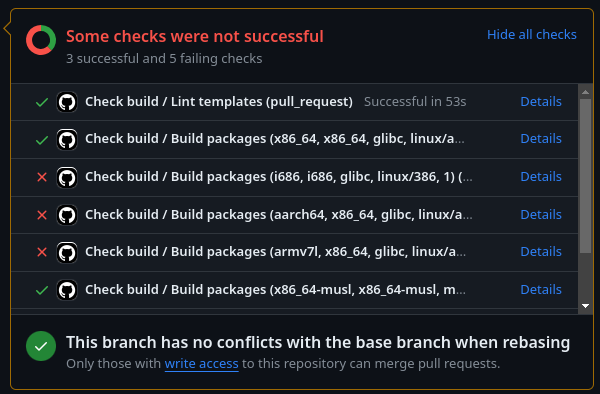
You can click on Details to see what xbps-src outputted. It is also useful to
reproduce the error locally.
You should try to fix these errors. Cross-compilation is the source of most problems when contributing new packages. This is briefly described in Packaging j4-dmenu-desktop in this and this section.
You should also make sure whether you have correctly divided dependencies to
hostmakedepends and makedepends. If a dependency is in the wrong category,
it is likely the cause of the failed check.
Some tips: The pkg-config, gettext, libtool and automake packages should
usually be in hostmakedepends and not in makedepends. If you are building a
Qt5 program, it usually requires qt5-qmake and qt5-host-tools in
hostmakedepends.
Applying fixes to pull requests
As mentioned above, commits should be complete and they should target a single package. This means that you can’t just add a fixup commit, you will have to modify the original commit and add the fix to it. This is described in CONTRIBUTING.
To summarize it, you can use
git commit --amend
to add staged changes into the latest commit without creating a new one.
There’s also an alternative more advanced method for editing history: git rebase -i. Explaining it is beyond the scope of this tutorial and it can be
difficult to understand for beginners, but it is a very useful tool for
manipulating git history.
Contributing bat and oniguruma
Do not actually contribute bat and oniguruma! They are already packaged.
Your repo should look something like this if you have been following Packaging bat and Packaging oniguruma:
> git status
On branch bat
[...]
Changes not staged for commit:
(use "git add/rm <file>..." to update what will be committed)
(use "git restore <file>..." to discard changes in working directory)
modified: common/shlibs
deleted: srcpkgs/bat/patches/downgrade-git2.patch
modified: srcpkgs/bat/template
modified: srcpkgs/oniguruma/template
no changes added to commit (use "git add" and/or "git commit -a")
You should be doing this on a separate branch and not on master. I’m using
branch bat here.
It might not look like that if you have been following this tutorial completely. If that is the case, you’ll have to follow these instructions (expand them):
Instructions
# If your git remote -v looks like this:
## origin git@github.com:void-linux/void-packages.git (fetch)
## origin git@github.com:void-linux/void-packages.git (push)
# or like this:
## origin https://github.com/void-linux/void-packages.git (fetch)
## origin https://github.com/void-linux/void-packages.git (push)
# proceed with the following instructions:
# git sets the official repo as the master by default. But our origin is
# actually our fork, not the official repo.
git remote rename origin master
# replace this with your own fork! vvvvvvvvvvvvvvvvvvvvvvvv
git remote add origin git@github.com:meator/void-packages.git
# Use this for HTTPS (you should again use your own fork)
# git remote add origin https://github.com/meator/void-packages.git
# If you aren't on a custom branch, proceed with the following instructions:
# Make sure we're up to date
git fetch upstream
git stash
# Make a new branch and switch to it.
git checkout -b bat upstream/master
git stash pop
I will showcase preparing bat and oniguruma for a pull request. Because they
are already packaged, we’ll have to cheat a little and pretend that we have just
made them. We’ll first make a commit that removes the original packages. You
won’t have to do this when packaging a “real” package.
tar -cf files.tar srcpkgs/oniguruma* srcpkgs/bat common/shlibs
git restore .
git rm -r srcpkgs/oniguruma* srcpkgs/bat
sed -i /oniguruma/d common/shlibs
git add common/shlibs
git commit -m "DONOTMERGE"
tar -xf files.tar
rm files.tar
The repo should look like this now (this is the state in which a new package should be in the beginning):
> git status
On branch bat
[...]
Changes not staged for commit:
(use "git add <file>..." to update what will be committed)
(use "git restore <file>..." to discard changes in working directory)
modified: common/shlibs
Untracked files:
(use "git add <file>..." to include in what will be committed)
srcpkgs/bat/
srcpkgs/oniguruma-devel
srcpkgs/oniguruma-doc
srcpkgs/oniguruma/
no changes added to commit (use "git add" and/or "git commit -a")
We first commit oniguruma:
xbump oniguruma
xbump automatically detects the oniguruma-devel and oniguruma-doc
subpackages and it detects the shlib change. It also prefills the commit message
with New package: oniguruma-6.9.9. The commit looks something like
this:
> git show --stat
commit 6ddb847fcd3c60735eb5a7f7d7eb2df1e50baa1a (HEAD -> bat)
Author: meator <meator.dev@gmail.com>
Date: Sun Feb 25 12:00:00 2024 +0100
New package: oniguruma-6.9.9
common/shlibs | 1 +
srcpkgs/oniguruma-devel | 1 +
srcpkgs/oniguruma-doc | 1 +
srcpkgs/oniguruma/template | 35 +++++++++++++++++++++++++++++++++++
4 files changed, 38 insertions(+)
Then we commit bat:
xbump oniguruma
The final commits for the PR look like this:
> git log HEAD~2..HEAD --stat
commit 37717d95706c299f77c153b31cc4915b253104dd (HEAD -> bat)
Author: meator <meator.dev@gmail.com>
Date: Sun Feb 25 12:00:00 2024 +0100
New package: bat-0.24.0
srcpkgs/bat/template | 24 ++++++++++++++++++++++++
1 file changed, 24 insertions(+)
commit 6ddb847fcd3c60735eb5a7f7d7eb2df1e50baa1a
Author: meator <meator.dev@gmail.com>
Date: Sun Feb 25 12:00:00 2024 +0100
New package: oniguruma-6.9.9
common/shlibs | 1 +
srcpkgs/oniguruma-devel | 1 +
srcpkgs/oniguruma-doc | 1 +
srcpkgs/oniguruma/template | 35 +++++++++++++++++++++++++++++++++++
4 files changed, 38 insertions(+)
You can now push these changes to your fork:
> git push -u origin bat
Enumerating objects: 25, done.
Counting objects: 100% (25/25), done.
Delta compression using up to 4 threads
Compressing objects: 100% (15/15), done.
Writing objects: 100% (17/17), 3.03 KiB | 3.03 MiB/s, done.
Total 17 (delta 12), reused 0 (delta 0), pack-reused 0
remote: Resolving deltas: 100% (12/12), completed with 6 local objects.
remote:
remote: Create a pull request for 'bat' on GitHub by visiting:
remote: <A link will appear here.>
remote:
To github.com:meator/void-packages.git
* [new branch] bat -> bat
branch 'bat' set up to track 'origin/bat'.
You can then follow the link provided by git to create the pull request.
That’s all folks!
This is the end of xbps-src packaging tutorial. Thank you for taking the time to read this tutorial! Feel free to share your feedback if you’d like to.
If you want to continue reading, you can look at
troubleshooting and tips and
tricks for more useful info about xbps-src.
Using this won’t guarantee that the branch is up to date!
Like all rules, this rule has exceptions where such behaviour is acceptable. But this commit separation should be preferred.