How to fetch git submodules?
Some git repos use git
submodules to download
dependencies. They require special attention when making xbps-src templates.
- Preface
- Downloading
- Hunting for submodule archives
- Adding the submodule to
distfiles - Extracting the submodule
- Another example
Preface
Before talking about using git submodules in templates, a few things have to be considered:
Should the dependency be a submodule?
xbps-src should handle all dependencies if possible. If the project depends on
a git submodule that is already packaged in void-packages and you are sure
that breakage won’t occur, you should replace the submodule with an actual
packaged dependency.
If you choose this path, you will likely have to patch the build system or modify it in some other way to accept the packaged dependency. If you are knowledgeable of git submodules and upstream’s build system, you could propose a more packaging-friendly way to handle dependencies to upstream.
But if the project is using an old version of the submodule or a customized one, this likely won’t be possible. The submodule also might not be packaged.
Header only libraries also don’t really meet the quality requirements (but it depends), so packaging them as a dependency might not be reasonable. Leaving the header only dependency as a git submodule is preferable in this scenario.
If the submodule doesn’t have tags, it can’t be packaged, because it doesn’t meet quality requirements. If that is the case, it must be handled like a submodule using the methods described below.
Release archives
This tutorial assumes that the submodule isn’t included in the release archive. GitHub doesn’t include submodules in default release archives and upstream developers usually don’t care to add a proper release archive with all submodules included (which is the “correct” way to make release archives).
When submodules are included in a release archive, you don’t have to worry about submodules because they’re already there.
Downloading
The proper official way to handle submodules is to add their archive to
distfiles. git --recursive is not tolerable in templates. git usage in
general should be avoided in templates.
To add the submodule to distfiles, you must have a link to an archive
containing the submodule. To get that link, you need to know the version of the
submodule that is being used in the packaged release.
Hunting for submodule archives
I will be showing this off on the
gazou
package.
I will show off two ways to figure out the submodule source archive. One is
using GitHub UI on a project which uses GitHub Releases. The
second method is using plain git.
Using GitHub UI
Go to the release the template is using
(gazou’s
template is using release v0.3.3):
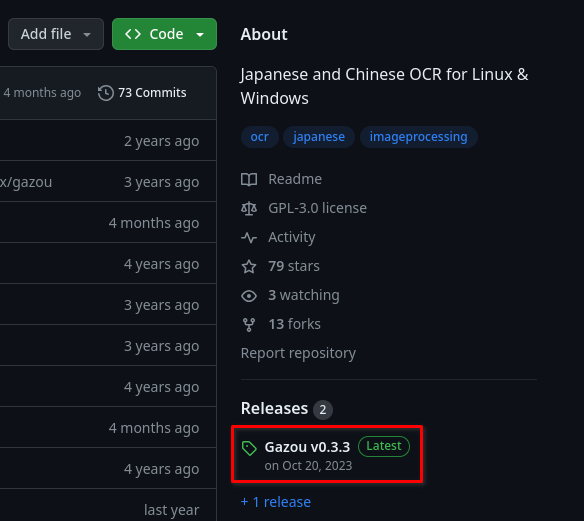
Click on the associated tag:

This will take you back to the repository in the state it was when the release was made.
You should look at the .gitmodules file to see where are the git submodules
located. gazou’s .gitmodules looks like this:
[submodule "third-party/QHotkey"]
path = third-party/QHotkey
url = https://github.com/Skycoder42/QHotkey.git
gazou has a single submodule in third-party/QHotkey.
You should return to the root of the repository. You must click on the correct link (or use your browser’s “back” button):
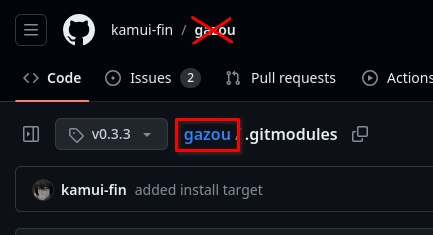
If you click on the link crossed out on the picture, you will return to master and you will no longer be browsing the repo at the specified commit.
You should go to the directories where the submodules should be:
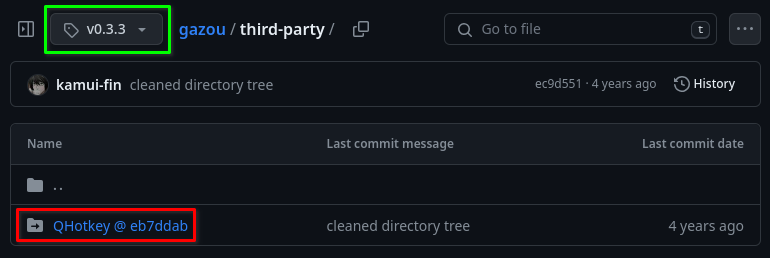
You should also make sure that you are still checked out to the release. The
green box shouldn’t contain master or main. It should be a tag.
Click on the submodule. You will be taken to the submodule in the commit it was
pinned to when the release of the template you’re packaging (here gazou) was
made.
The URL will now contain the commit hash:
https://github.com/Skycoder42/QHotkey/tree/eb7ddaba57b108f99c2fefcd4eb23cef9c0ed681
Here the commit hash is
eb7ddaba57b108f99c2fefcd4eb23cef9c0ed681
This hash is usable, but you should make sure that the commit isn’t tied to a tag. Tags should be preferred over commit hashes because they are nicer, shorter and more descriptive.
Finding out submodule’s tag
If the submodule has no tags (like in the picture below):
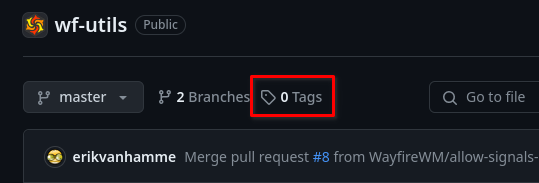
You can skip this step and go to getting the archive while using the commit hash you got before.
To find out whether a commit is tied to a tag, click on the top commit:
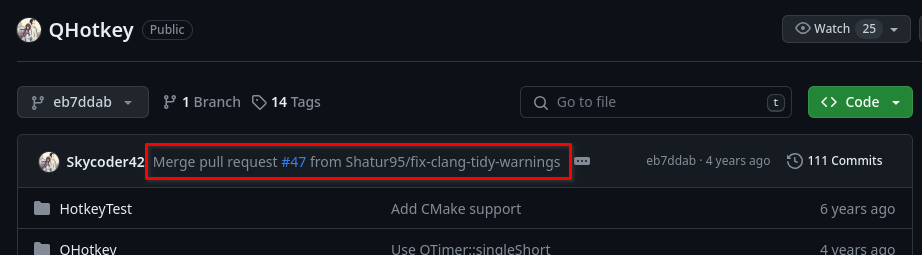
You should see one or more tags listed:
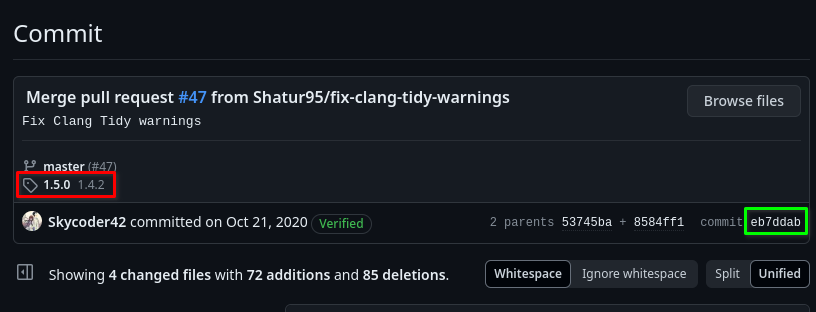
If you see no tags listed, return to the repository (depicted in the first picture of this section when excluding the info notice) and proceed with getting the archive.
You should take note of the commit hash of the commit. We know the commit hash from before, but it’s highlighted here in green again for good measure (it is a shortened version of it).
You should check all of the tags mentioned (there may be only a single one or
multiple like in the screenshot). We check them to see whether the examined
commit (here eb7ddab) is tied to a tag.
We first click on the tag 1.5.0:
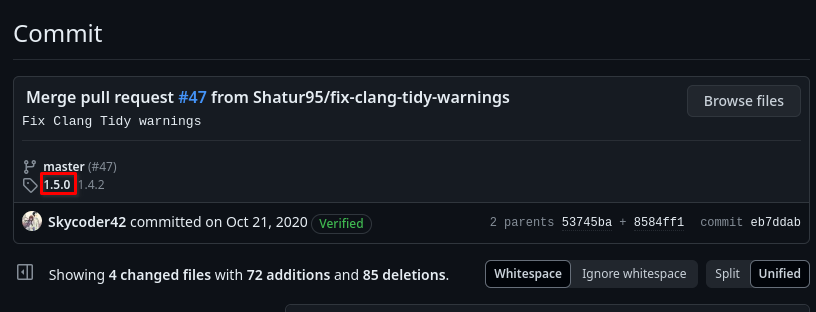
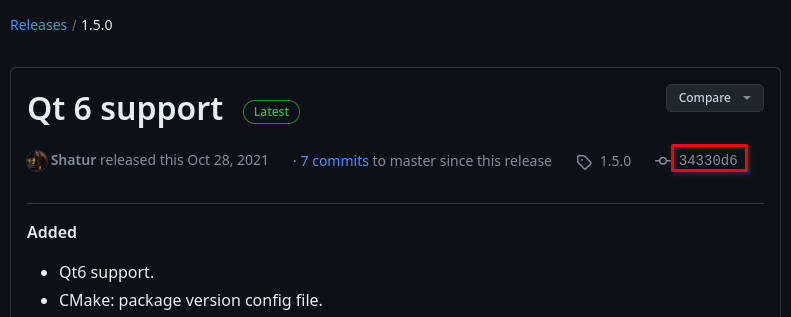
The commit hash doesn’t match eb7ddab. 1.5.0 isn’t the correct tag. Let’s
try 1.4.2:
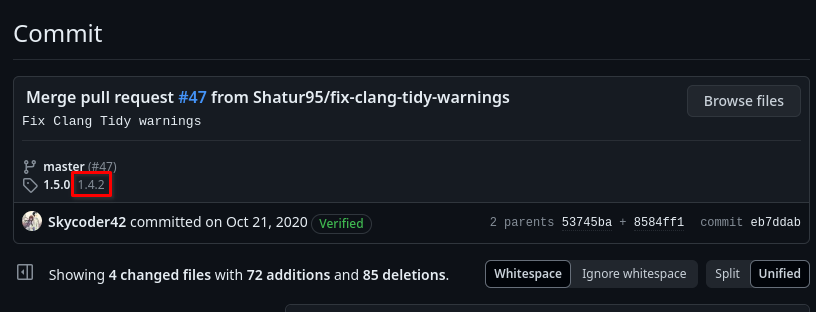
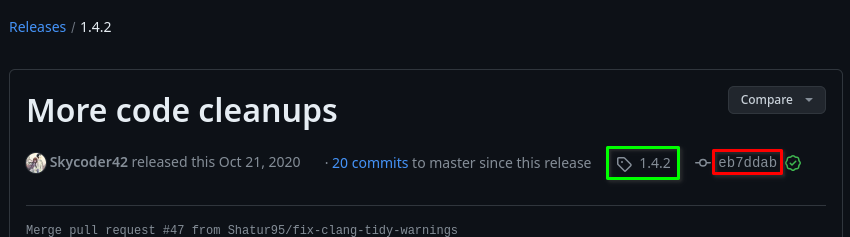
eb7ddab, that’s our commit. This means that tag 1.4.2 is the same as the
commit eb7ddaba57b108f99c2fefcd4eb23cef9c0ed681. We can therefore use tag
1.4.2 instead of the commit hash. Click on the tag (highlighted in green) and
proceed with instructions.
If there isn’t a tag tied to the commit (it is on the picture, but it might not be in the project you’re packaging), return to the root of the repo while preserving the checkout like before and proceed with getting the archive.
Getting the archive
Click on “Code” and copy the link for downloading ZIP:
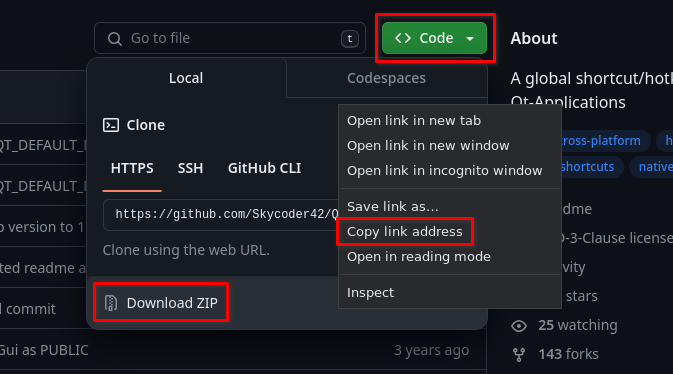
This is the link to download the submodule.
If you get the following link:
https://github.com/Skycoder42/QHotkey/archive/refs/heads/master.zip
i.e. something containing refs/heads and not refs/tags or a commit hash,
you have followed the instructions incorrectly.
Note that void-packages prefers .tar.gz archives instead of .zip archives.
GitHub has no button for that, but you can simply edit the link:
https://github.com/Skycoder42/QHotkey/archive/refs/tags/1.4.2.zip
https://github.com/Skycoder42/QHotkey/archive/refs/tags/1.4.2.tar.gz
This is the resulting archive. It might contain the commit hash if the submodule is pointing to an untagged commit.
You can now proceed with adding distfiles.
Using git
Go to the root of the repository and get a git link. On GitHub, you can simply
append .git to the URL to get a HTTPS link for cloning the repo. You can also
use the green “Code” button. Other hosting services might require a different
process to get the git link.
You should look up the release tag of the project. You can then clone the repo like this.
git clone --depth 1 --single-branch --branch <tag> <repo>
This is faster than a full clone.
You should check what submodules the repo needs. They are defined in
.gitmodules in the root of the repository:
> cat .gitmodules
[submodule "third-party/QHotkey"]
path = third-party/QHotkey
url = https://github.com/Skycoder42/QHotkey.git
In this example, a single submodule must be downloaded. You can download it with
git submodule update --init
You can specify a path of the submodule if there are several and you only need a subset of them.
When you cd into the directory the module resides in (here it’s
third-party/QHotkey), git show will show you whether the commit pinned by
the submodule is associated with a tag:
commit eb7ddaba57b108f99c2fefcd4eb23cef9c0ed681 (HEAD, tag: 1.4.2) <=========
Merge: 53745ba 8584ff1
Author: Felix Barz <Skycoder42@users.noreply.github.com>
Date: Wed Oct 21 07:10:48 2020 +0200
Merge pull request #47 from Shatur95/fix-clang-tidy-warnings
Fix Clang Tidy warnings
Here it is (I have highlighted it with the <========= arrow, (HEAD) without
a tag will be shown otherwise). It’s in tag 1.4.2. The commit might not be
tied to a tag in your package. Your program could even have several git
submodules with tagged and untagged commits mixed.
If the submodule is pinned to a tag, you should use a tag instead of a commit hash.
You now have to construct the archive link. The following instructions are valid for GitHub only, you will have to adjust it if the package isn’t hosted on GitHub.
A tagged archive link looks like this:
https://github.com/<repo owner>/<repo name>/archive/refs/tags/<TAG>.tar.gz
An untagged archive link looks like this:
https://github.com/<repo owner>/<repo name>/archive/<COMMIT>.tar.gz
For QHotkey it looks like this:
https://github.com/Skycoder42/QHotkey/archive/refs/tags/1.4.2.tar.gz
https://github.com/Skycoder42/QHotkey/archive/eb7ddaba57b108f99c2fefcd4eb23cef9c0ed681.tar.gz
Adding the submodule to distfiles
Now you should have a link to an archive that will contain the submodule. You
can add it to distfiles, but the rule about ${version} in distfile links
applies for submodule distfiles too. You can’t use version because that’s the
main package version, not the version of the submodule. You will have to define
custom variables for versions of the submodules.
The variables should start with an underscore and they should be named after the name of the project the submodule wants to pull.
gazou
pulls QHotkey, so the variable is _qhotkey_version. The _version suffix
shouldn’t really be there, but it’s acceptable. _qhotkey is also a good name
for the variable.
It should contain either the tag or the commit hash of the submodule.
You should then use this variable in distfiles like you would use ${version}
in a normal distfile.
Extracting the submodule
The submodule has to be extracted into a specific location. You have to handle that. There are several ways to do that, none of which is superior to the others. I will show off one way to do it.
Skip extraction and extract manually
Templates can specify a skip_extraction extraction variable. It should contain
a list of archives downloaded in distfiles which shouldn’t be automatically
extracted. “This must match the basename of any url defined in ${distfiles}”
says the Manual.
Setting this allows us to extract the archive manually into our desired location
and it simplifies wrksrc1.
You can use the vsrcextract helper to extract the archive.
Here’s how
gazou
does it:
# Template file for 'gazou'
pkgname=gazou
version=0.3.3
revision=1
_qhotkey_version=eb7ddaba57b108f99c2fefcd4eb23cef9c0ed681
build_style=cmake
configure_args="-DGUI=ON"
hostmakedepends="pkg-config qt5-qmake qt5-host-tools"
makedepends="qt5-devel tesseract-ocr-devel leptonica-devel qt5-x11extras-devel"
short_desc="Japanese and Chinese OCR application"
maintainer="jaminW55 <jaminW55@proton.me>"
license="GPL-3.0-only"
homepage="https://github.com/kamui-fin/gazou"
distfiles="https://github.com/kamui-fin/gazou/archive/refs/tags/v${version}.tar.gz
https://github.com/Skycoder42/QHotkey/archive/${_qhotkey_version}.tar.gz"
checksum="b939ebfaca7fa5703025328c5cb670e8718aaeace11eaadcbde506b0eb6c04e2
2dc72c4c7c23ae2e721fdde7605829f7735e004ac235632855101216cc94d926"
skip_extraction="${_qhotkey_version}.tar.gz"
post_extract() {
vsrcextract -C third-party/QHotkey "${_qhotkey_version}.tar.gz"
}
A commit hash is used here. As I’ve shown above, a tag should be used instead
because QHotkey is pinned to a tagged version in gazou. I,
meator, may or may not be the creator of this
template and this mistake may or may not be my fault.
Here you can see that the submodule is specified as the second distfile, it has
an appropriate checksum, it’s using _qhotkey_version and it isn’t hardcoding
the version in distfiles, skip_extraction is used and vsrcextract is used
to extract the submodule archive to the correct place.
Another example
Another good example of using git submodules in templates is
grpc.
It uses the special {URL}>{name} syntax described in
Manual
to change the name of the downloaded archive. They are then put into
skip_extraction and extracted in post_extract.
When there are multiple distfiles in a template, they are extracted
into the builddir and wrksrc is set to the builddir and not to a
specific distfile’s directory. This can be annoying to work with.
build_wrksrc can be used to tell xbps-src which of the extracted
directories should be treated as the primary one. CWD is set to
build_wrksrc in some build
steps.